Anime Profile Picture Maker: Create Your Unique Avatar with AI
teenth
3/25/2024
In today's digital age, personalized social media avatars have become an essential way of self-expression. Anime-style profile pictures, with their unique artistic expression and diverse style options, have become the top choice for many internet users. This article will detail how to use an AI anime profile picture maker to easily create your own unique avatar.
Why Choose an AI Anime Profile Picture Maker?
Traditional avatar creation requires professional drawing skills or expensive custom services. AI anime profile picture makers have completely changed this situation:
- No Drawing Skills Required: Create professional-level anime avatars even with zero foundation
- Highly Customizable: Adjust styles, expressions, and details according to personal preferences
- Efficient and Convenient: Generate multiple style options within minutes
- Cost-Effective: More economical than traditional custom services
Anime Profile Picture Style Guide
1. Basic Styles
- Shonen Style: Energetic and dynamic art style, suitable for displaying positive and active images
- Shoujo Style: Delicate and beautiful art style, showcasing gentle and elegant qualities
- School Style: Youthful and vibrant art style, perfect for students or nostalgia enthusiasts
2. Special Theme Styles
- Sci-fi Mecha: Futuristic mechanical style, displaying a cool and cutting-edge look
- Fantasy Adventure: Style filled with magical and adventure elements, suitable for fantasy world enthusiasts
- Cyberpunk: Unique style combining future technology with retro elements
- Gothic Style: Dark and mysterious gothic style, showcasing deep and mysterious qualities
Steps to Use AI Anime Profile Picture Maker
Visit Anime Profile Pictures to start creating your custom anime avatar.
1. Access the Generation Page
Simply open Avatar Generator to see the clean interface. New users get 3 free generations upon first visit.
2. Choose Base Style
Select from the style options at the top:
- Shonen Style: Suitable for energetic, dynamic images
- Shoujo Style: Perfect for gentle, elegant styles
- School Style: Ideal for student or youthful looks
- Fantasy Adventure: Great for unique personality expression
3. Input Detailed Description
In the central description input box:
- Enter your desired feature description
- Click "AI Description Complete" for professional description suggestions
- Supports both English and Chinese input, English recommended for better results
Example Description:
A gentle and caring healing-type girl with flowing blue-gray waist-length hair and clear, gentle eyes. Has a calm and easy-going personality, rich in empathy, often speaks softly to comfort others, enjoys tending to plants in the garden, and bandages injured small animals. Always carries a warm smile in daily life, diligently caring for patients in hospitals or rehabilitation centers.
4. Set Generation Parameters
In the right settings panel:
- Choose platform (e.g., Default, QQ, etc.)
- Set output size (default 512×512 pixels)
- Click "Start Generation" button
5. Preview and Download
After generation completes, you'll see results similar to this:
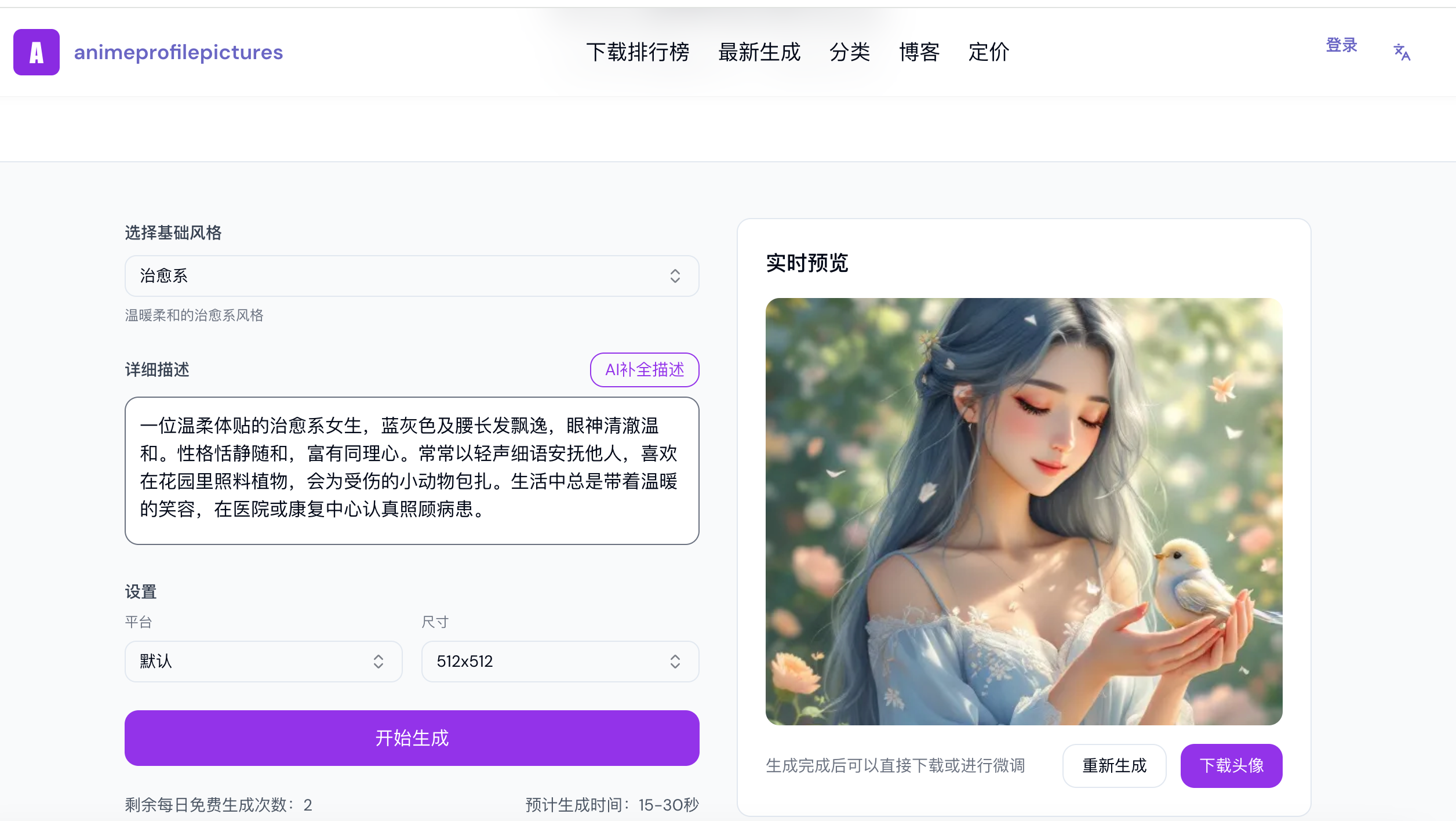
Image shows: A gentle girl with blue-gray long hair in a sunny garden, gently holding a small yellow bird, with flower petals falling around, creating a healing atmosphere.
After completion you can:
- Click "Regenerate" to try other effects
- Click "Download Avatar" to save preferred results
- Make simple post-processing adjustments as needed
Useful Tips
- 3 free generations refresh daily
- Generation typically takes 15-30 seconds
- More detailed descriptions yield better results
- Reference example descriptions provided on the website
- Best experience on desktop
Avatar Optimization Tips for Different Platforms
Different social media platforms have varying avatar requirements. Here are platform-specific recommendations:
- WeChat/QQ: Square avatars, recommended 512×512 pixels
- Weibo: Circular display, ensure subject is centered
- Twitter: Circular display, edges will be cropped
- Discord: Supports animated avatars, consider simple animation effects
Frequently Asked Questions
Q: Can AI-generated avatars be used commercially?
A: Most platforms allow personal use, check specific platform terms for commercial rights.
Q: How can I make generated avatars better match my expectations?
A: Provide detailed descriptions including hairstyle, expression, outfit, background, and clearly specify style.
Q: Do I need to pay for high-quality avatars?
A: Both free and paid options are available, paid services typically offer higher resolution and more customization options.
Conclusion
AI anime profile picture makers provide a new way for everyone to express their personality, creating unique anime-style avatars without professional skills. Start trying now and give your social media presence a fresh new look, showcasing your unique personal charm!
Whether you're an anime enthusiast or just want a distinctive social media presence, AI anime profile picture makers can meet your needs. Through the methods and tips introduced in this article, you can easily create your perfect anime avatar and stand out in the digital world.